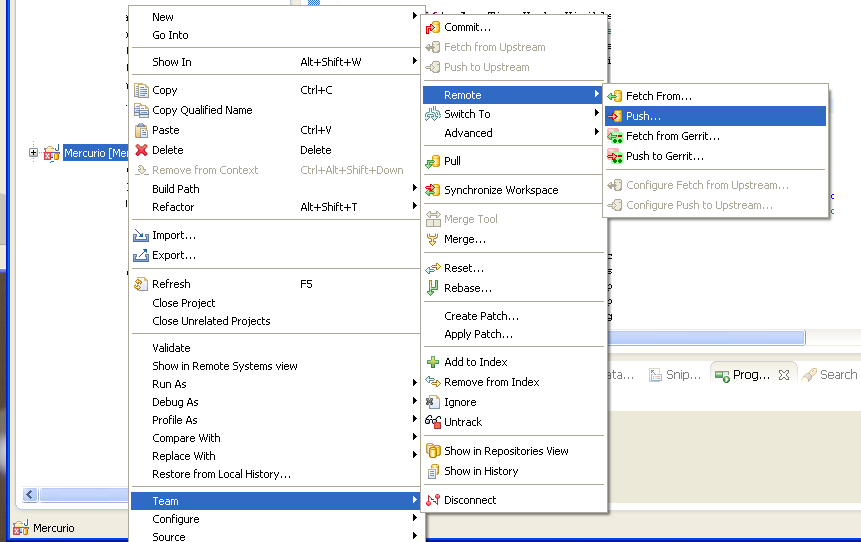Table of Contents
Create a Remote Git Repository in Windows
Here:
http://freshbrewedcode.com/derekgreer/2012/02/19/hosting-a-git-repository-in-windows/
You can find detailed instructions to create a remote git repository in windows using shared folders, but, to be honest, I found some of them strange, so I decided to write down my own ones. I humbly think they are shorter.
Create a shared folder per project you want to store
I've decided to create a put-them-all folder called git and inside it, a repository per project:
c:\shared resources> mkdir git c:\shared resources> cd git c:\shared resources\git> mkdir myproject
Initialize the remote repository
You have to do this per project: enter in the myproject folder and do a git init –bare:
c:\shared resources\git> cd myproject c:\shared resources\git\myproject> git init --bare
Share the project
And then share the folder to someone you want. You have to replace the “PUT-AN-ALLOWED-USER-FOR-THE-SHARED-FOLDER” for an authorized user to see the content of the shared folder.
C:\> net share myproject="c:\shared resources\git\myproject" /grant:PUT-AN-ALLOWED-USER-FOR-THE-SHARED-FOLDER,change /unlimited